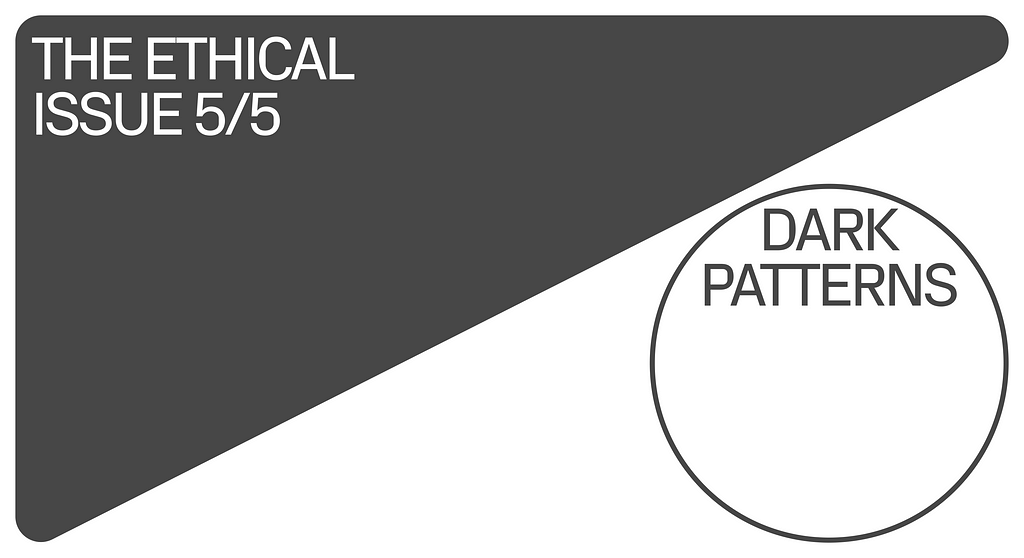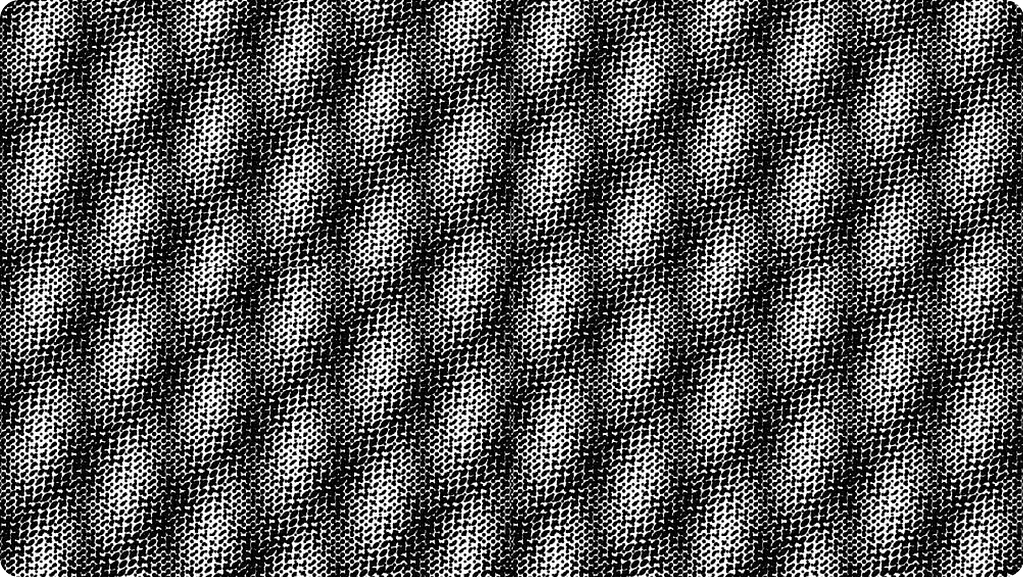Gritty Pretty is the creation of Eleanor Pendleton — Australian award-winning beauty editor and the style influencer, who has worked for Harper’s BAZAAR Australia, Men’s Health and Refinery29. The first issue of Gritty Pretty magazine has won Readymag’s Mag of the Year 2014, and we decided to talk with its founder and editor Eleanor Pendleton and art director Morgan Tait about the process of creating an online magazine.
Congratulations on winning the Mag of the Year with the first issue. Tell us about the start of Gritty Pretty?
ELEANOR: Thank you so much! Gritty Pretty began in 2010 as a creative outlet for me to educate readers on all things beauty. At the time, I was a beauty editor at FAMOUS magazine in Australia and despite writing 8 editorial pages a week, there was still so much I wanted to cover and share. Equally, there wasn’t a lot of beauty blogs or websites out there that served as inspiration so I took it upon myself to start my own. Gritty Pretty has since evolved into a complete beauty digital platform — spanning across blog content, social media offerings and most recently an online magazine powered through Readymag.
Morgan Tait (art director) and Eleanor Pendleton (founder & editor).What’s the magazine’s goal and how is it different from other publications for women?
ELEANOR: Gritty Pretty Magazine is Australia’s first digital publication dedicated solely to beauty. It caters for women worldwide ages 18—35 and is for the stylish woman, who is confident in her own style, but wants to learn more about beauty whether it be makeup, skincare, fragrance or hair. I saw a gap in the Australian market and decided to fill it. Together with my good friend and art director, Morgan Tait, we set about bringing my dream to reality, focusing strongly on product animation and high-quality visuals. The entire process from me coming up with this idea to pressing ‘publish’ probably took 6 months. We really spent time honing in on the concept and as editor; I wanted to ensure everything was original. So, we shot and produced everything — I even had the beauty products shot by a talented stills photographer in Sydney. Everything you see in the magazine, we created. This is why I believe the debut issue of Gritty Pretty Magazine was so well received. Since launching in December, the magazine has received over 170 000 page views, which I’m very proud of.
MORGAN: Personally, to create beautiful and inspiring content, that each girl loves and connects with. Gritty Pretty stands on its own. Currently, the only digital publication in Australia dedicated to beauty.
Gritty Pretty is originally a popular beauty blog, why have you decided to evolve it into a digital magazine?
ELEANOR: Since moving on from my full-time beauty editor role at InStyle Magazine Australia, I have embarked on a freelance career and am now fortunate enough to work on my brand, Gritty Pretty, full-time. At the end of last year, I relaunched the site with a new skin but during the process, I wanted to really evolve the brand and take it into its next phase. I wanted to do something no one had done before in the Australian market. Yes, there are plenty of beauty blogs out there but I have never come across an interactive online publication with high-end editorials that was centred solely on beauty both within Australia and the rest of the world. So, again, I decided to do it myself. It’s been a huge move for me business-wise as the project has been completely self-funded but the response has been overwhelmingly positive (from both brands and readers) so I trust that this investment will pay off and hopefully help grow Gritty Pretty to encompass a larger editorial team.
MORGAN: Gritty Pretty was at a time where it was ready for a new approach. The brand had the trust that what is produced we believe in. Eleanor first approached me with the magazine concept, and really, it was a no-brainer — it just felt right.
Are there any printed and online publications that influenced the look and feel of Gritty Pretty magazine?
ELEANOR: In terms of aesthetic, Harper’s BAZAAR and NET-A-PORTER’s The Edit have a similar feel. Gritty Pretty is very clean, minimalistic and not at all about fuss. There’s a strong focus on bold, eye-catching fonts. That is my own personal style so I ensured my art director saw this come through in the pages she designed. She has a very similar aesthetic to me.
MORGAN: I find a lot of inspiration online rather than print publications. Net-a-Porter is always going to be an influence as this company was started in a garage and has changed the whole fashion industry. But I truly believe the essence of the magazine reflects our style, as creatives and people.
It can be seen that the magazine is designed with mobile-first approach, tell us the details of this decision.
ELEANOR: Managing a beauty blog means my content is not only viewed just on desktop computers but also on iPads and smartphones. When I redesigned the website, having a mobile-friendly platform was an absolute must so when I came across Readymag and saw that it accommodated this need for my readers, using the digital publishing platform was an absolute no-brainer. I had been researching various publishing platforms for a few months and had found a few, but none were high quality or had easy-to-use programming like Readymag. The creative possibilities Readymag gives Gritty Pretty Magazine are endless and I love that the Readymag team is constantly expanding and growing their platform, which only makes my life better. They’re just as passionate about digital publishing as I am so it was a great fit.
MORGAN: Eleanor and I are going to and from meetings during the day, and like everyone else our phones are attached to us at all times. This was important for us to make sure the mobile site easy and clear as a majority of people would be reading this on a phone rather than a desktop.
One of the most eye-catching design ideas in the magazine is the usage of GIFs. What other digital tricks do you use or plan to in Gritty Pretty’s design?
ELEANOR: I really want to push the boundaries with GIFs and particularly cinemagraphs. Readers are going to see a lot more of that come through with each quarterly issue of the magazine. Essentially, my aim is to create beautiful editorial beauty content that gives the reader a little “Oh, hang on a second… Did that just move?” moment. I want it to almost make the reader gasp and look twice. I want them to be completely engaged and mesmerised by the pages — whenever and wherever they are in the world.
Who else is on the team, and how do you select the content and decide on the design?
ELEANOR: As editor and founder, I’m the only full-time person working on the brand. My incredibly talented art director, Morgan, works on the magazine on a part-time basis and the rest of the magazine is outsourced to freelance writers, photographers, stylists, makeup artists, hairstylists and more. I’m about to move into a new office and I would love to eventually see the Gritty Pretty brand take on full-time staff but only time (and hard work) will tell.
MORGAN: We work with an extremely talented team of contributors. Photographers, stylists, makeup artists and editors. Each person brings personality but evidently captures the Gritty Pretty essence. Eleanor and I work quite closely throughout the process – Gritty Pretty is a collaborative process — and workshop the content to make sure it’s the right fit for the magazine. We are tweaking up until the last second before an issue launches, but we work off inspiration and mockups we do for the spreads.
Take us through the process of making the first issue in 10 steps.
ELEANOR:
1. Brainstorm. Each issue is quarterly so our content is seasonal. I sit down and workshop four key messages I want to get across to our readers, whether it be a skincare feature, a beauty shoot which focuses on makeup trends, an at-home shoot or a health and wellbeing feature. I then sit down with Morgan and bounce all of my ideas off her.
2. As a start up business owner, I have many hats — one minute I’m editor, the next I’m advertising sales manager, the next I’m fashion assistant or bookings editor. The second step in our process involves me doing the latter: securing the celebrity and model talent for the issue including the cover celebrity.
3. Once the schedule has been confirmed, I outsource certain articles to freelance beauty journalists and shoots to photographers, makeup artists and hair stylists.
4. Once the journalists have filed their stories and photographers filed their shots, I style the product stills with talented photographer and friend, Edward Urrutia.
5. Once we have all digital assets, that is when I hand over the reigns to Morgan who uses Readymag to generate the pages, GIFs and animations. We work very closely on the concepts, constantly tweaking until we get each page right. Generally, I already have an idea in my mind as to how to a story will look and Morgan just gets my visions so well and she brings them to life with her own style.
6. Once Morgan has dropped in all the images and designed the 40-plus pages, it’s time for me to jump into Readymag and drop in a copy, captions and click-to-buy hyperlinks. We leave comments throughout the magazine for each other making notes of any changes before we move onto iPad and iPhone where Morgan amends the pages.
7. Now, it’s time for me to work on the pagination of the magazine — where each page sits so the journey has a beautiful flow to it. Like a print publication, we start with light, single beauty pages at the front of a book, moving into the cover story and meatier feature articles before closing with interiors and wellbeing.
8. Next, the digital magazine is professionally sub-edited to ensure it’s of the highest quality and reads perfectly.
9. Before we hit publish, I develop a PR strategy with my management agency — we create press releases and social media strategies to ensure the magazine is blasted out to as many people as possible. Because the magazine is viewed at www.grittypretty.com, the traffic is 100% authentic and organic so creating a buzz in the lead up to the issue is integral to driving traffic.
10. The best and last step — I hit publish!
The second issue of Gritty Pretty magazine.What benefits do you see in publishing online?
ELEANOR: To be honest, the creative options are endless. There’s a level of interactivity you can create with online publishing that you can’t create with print publishing. If I want to make a stunning makeup palette open and close or give it a 360-degree view, I will. If I want a how-to tutorial video to be embedded into an editorial, I can do that. Publishing online also has the obvious benefit of being able to work remotely. Last week, I was in New York for fashion week and being able to jump into Gritty Pretty’s Readymag page while Morgan has been designing layouts on the other side of the world is just so easy. I can give her feedback and we can work that way from wherever we both are in the world. By being online, our audience isn’t centralised to one area — it’s global. Morgan and I are constantly looking at the bigger picture and trying to push ourselves creatively.
And finally, can you give some practical tips to people starting their own magazine — how to plan the budget, organise photo-shoots, find writers?
ELEANOR: Have a realistic budget — I had a realistic one for mine and I very quickly met it. At the end of the day, your magazine can be as small or big as you want to be. I invested heavily in it because I see Gritty Pretty Magazine becoming a worldwide leader in online beauty. You need to have exceptional organization skills. As a journalist, I work best when I have deadlines so we had deadlines set for all steps of the creative process — I set deadlines for writers, photographers, design, subbing and myself.
MORGAN: I am extremely lucky to work with not only an extremely talented Editor and creative mind, but a good friend. We work seamlessly alongside each other, both complimenting our own styles. Having someone with the same goals and visions for the magazine makes it enjoyable and not like a job. I think it’s important to know not only your strengths but knowing what your weaknesses are, and being open to change. The biggest tip is knowing there will be sacrifices in the beginning whether it’s time or money, but when you work at something you are truly passionate about the outcome will be more than you hoped for.